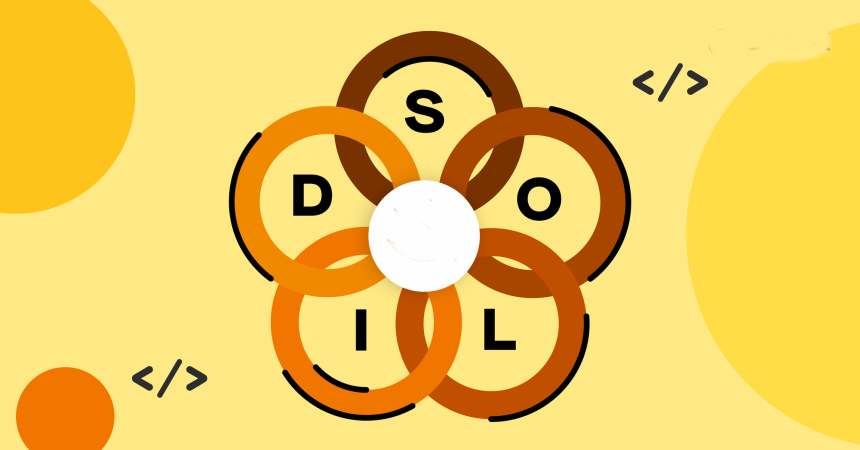Security in Android App Development (2/3)
Various security challenges in Android development and how to mitigate them.
If you haven’t already, It is recommended to read the previous article first:
In this third and final article we will cover the following topics:
- Code Obfuscation and Minification
- Secure Storage of Credentials
- Using HTTPS for Secure Communication
- Mobile App Permissions
- Real-time Threat Monitoring
--------------
[6] Code Obfuscation and Minification
[A] Code Obfuscation
Code obfuscation involves transforming your Android app's source code into a less human-readable form while preserving its functionality. The goal is to make it challenging for potential attackers to understand and reverse engineer your code.
- Techniques: Code obfuscation techniques include renaming classes, methods, and variables to meaningless names, removing debugging information, and adding fake code paths.
- Tools: ProGuard and DexGuard are popular obfuscation tools used in Android development.
Advantages of Code Obfuscation:
- Protect Intellectual Property: Obfuscated code is more challenging to reverse engineer, helping protect your app's proprietary algorithms and business logic.
- Enhanced Security: While not a substitute for robust security measures, code obfuscation can deter casual attackers from exploiting vulnerabilities in your app.
- Smaller APK Size: In some cases, obfuscation can lead to a smaller APK size because it removes unused code and reduces method names to shorter forms.
[B] Code Minification
Code minification aims to reduce the size of your app's source code by removing unnecessary characters, whitespace, and comments. It also shortens variable and function names without affecting functionality.
- Techniques: Minification tools rename variables, functions, and classes to shorter names, remove whitespace and comments, and perform other optimizations.
- Tools: ProGuard and R8, which is part of Android's build system, can be used for code minification.
Advantages of Code Minification:
- Improved Performance: Smaller code size leads to faster app loading times and reduced memory consumption, enhancing the overall performance of your Android app.
- Reduced Bandwidth Usage: Smaller APK sizes mean reduced data consumption for users when downloading and updating the app.
- Enhanced Security: Minification can also make reverse engineering more challenging, although it's not as effective as code obfuscation for this purpose.
[C] Best Practices for Code Obfuscation and Minification
- Custom Rules:Customize obfuscation and minification rules to ensure that critical parts of your code remain functional and do not break due to renaming or removal.
- Testing: Thoroughly test your obfuscated and minified code to identify and fix any issues that may arise from the transformation process.
- Keep Originals: Keep a backup of your original source code and non-obfuscated/non-minified versions for reference and debugging purposes.
- Security Complements: Remember that code obfuscation and minification are complementary to other security practices, such as secure authentication and encryption. They do not provide complete security on their own.
By incorporating code obfuscation and minification into your Android app development workflow, you can improve the security of your app, protect your intellectual property, and enhance its overall performance. These techniques are particularly important for apps that handle sensitive data or include proprietary algorithms.
--------------
[7] Secure Storage of Credentials
Securely storing credentials is a fundamental aspect of Android app security, as it helps prevent unauthorized access to sensitive information. Here's a comprehensive guide on how to achieve secure storage of credentials in Android:
1. Use the Android Keystore:
- Overview: The Android Keystore is a hardware-backed security feature that provides a secure environment for storing cryptographic keys, including credentials.
- Benefits: Utilizing the Android Keystore ensures that credentials are stored in a tamper-resistant manner, making it extremely difficult for attackers to access them.
2. Hash and Salt Passwords:
- Overview:When storing user passwords, use strong cryptographic hashing algorithms (e.g., bcrypt, Argon2) combined with a unique salt for each user.
- Hashing Benefits: Hashing passwords ensures that even if the password database is breached, attackers cannot easily decipher the actual passwords.
3. Avoid Hardcoding Credentials:
- Best Practice:Never hardcode credentials directly in your app's source code or resources. Attackers can decompile APKs to retrieve hardcoded credentials.
- Use Environment Variables: Store credentials as environment variables or use configuration files outside the source code, and ensure they are not included in version control.
4. OAuth and Token-Based Authentication:
- Overview: When dealing with authentication tokens, store them securely in the Android Keystore or SharedPreferences with proper encryption.
- Token Rotation: Consider rotating tokens periodically to enhance security.
5. Biometric Authentication:
- Biometric Security: For added security, use biometric authentication (fingerprint, facial recognition) to protect access to sensitive data or credentials.
- Biometric Prompt API: Utilize the BiometricPrompt API for a standardized and secure way to implement biometric authentication.
6. Encryption for Local Storage:
- Overview: If credentials need to be stored locally (e.g., on the device), encrypt them before storage.
- AES Encryption:Use AES encryption with keys stored in the Android Keystore to encrypt and decrypt sensitive data.
7. Tokenization for API Keys:
- Tokenization: When dealing with API keys, consider using tokenization services that replace the actual API key with a temporary token.
- Secure Token Storage: Ensure that tokens are securely stored, ideally in the Android Keystore, to protect API access.
8. Remote Configuration Services:
- Overview: Use remote configuration services to manage sensitive settings and credentials remotely, allowing you to update them without releasing app updates.
- Examples: Firebase Remote Config and Google Cloud Configurator are examples of such services.
9. Regularly Update Credentials:
- Rotation:Periodically rotate credentials, such as API keys and access tokens, especially if they have the potential to be exposed or compromised.
10. Implement App Locking:
- App Lock Functionality: Implement app locking mechanisms that require user authentication (e.g., PIN, biometrics) to access sensitive areas or data within the app.
11. Security Testing:
- Penetration Testing: Conduct penetration testing to identify vulnerabilities related to credential storage and access controls.
12. User Education:
- User Guidance: Educate users about the importance of securing their credentials and using strong, unique passwords.
By following these best practices for secure storage of credentials in your Android app, you can significantly enhance the security of sensitive user data and reduce the risk of unauthorized access or data breaches. Protecting credentials is a critical aspect of overall app security and user trust.
--------------
[8] Using HTTPS for Secure Communication
HTTPS (Hypertext Transfer Protocol Secure) is an extension of HTTP that adds a layer of security through encryption, ensuring the confidentiality and integrity of data exchanged between an Android app and a server. Employing HTTPS is crucial for protecting user data and preventing various types of attacks. Here's a comprehensive guide on using HTTPS for secure communication:
1. How HTTPS Works:
- Overview: HTTPS uses the Transport Layer Security (TLS) protocol to encrypt data in transit. TLS ensures that data exchanged between the client (Android app) and the server is confidential and cannot be tampered with by malicious actors.
- Encryption: TLS employs encryption algorithms to scramble data in a way that only authorized parties can decipher it using the correct decryption key.
2. Obtaining an SSL/TLS Certificate:
- Certificate Issuance:To enable HTTPS on your server, obtain an SSL/TLS certificate from a trusted Certificate Authority (CA). This certificate binds your server's public key to its identity.
- Types of Certificates:Certificates come in different types, including single-domain, multi-domain (SAN), and wildcard certificates. Choose the appropriate type for your server's needs.
3. Implementing HTTPS in Android:
- Android Libraries: Use Android's built-in libraries and APIs for HTTPS communication. The most commonly used library is the HttpsURLConnection class.
- SSLContext:Configure an SSLContext to specify the cryptographic algorithms and certificate authorities your app trusts.
4. Validating Server Certificates:
- Certificate Validation: Ensure that your Android app validates the server's SSL/TLS certificate to verify its authenticity. This prevents man-in-the-middle (MITM) attacks.
- Hostname Verification: Implement hostname verification to confirm that the server's certificate matches the domain to which your app is connecting.
5. HTTPS Best Practices:
- Always Use HTTPS: Ensure that all communication between your Android app and the server occurs over HTTPS, even for non-sensitive data.
- HSTS Headers: Implement HTTP Strict Transport Security (HSTS) headers on your server to instruct browsers and apps to use HTTPS exclusively.
6. Handling Mixed Content:
- Mixed Content:Avoid mixed content, where some resources are loaded over HTTP and others over HTTPS. Mixed content can weaken security and trigger browser warnings.
7. Certificate Renewal and Revocation:
- Renewal: Regularly renew SSL/TLS certificates before they expire to prevent service disruption.
- Revocation: Implement certificate revocation checks to ensure that compromised certificates are not trusted.
8. Security Headers:
- Security Headers: Implement security headers like Content Security Policy (CSP) to mitigate common web security threats in web-based components of your app.
9. Monitoring and Logging:
- Monitoring: Continuously monitor your server's SSL/TLS configuration to detect potential vulnerabilities or misconfigurations.
- Logging: Log security-related events and errors for auditing and debugging purposes.
10. Third-Party Services:
- Content Delivery Networks (CDNs):If using CDNs, ensure that they support HTTPS for serving assets to your app.
11. Regular Security Audits:
- Penetration Testing: Conduct penetration testing and security assessments to identify and address vulnerabilities in your app's HTTPS implementation.
By implementing HTTPS for secure communication in your Android app, you can protect user data, safeguard against eavesdropping, and prevent data tampering during transit. HTTPS is a fundamental component of modern web and mobile app security, and its proper implementation is critical for user trust and data integrity.
--------------
[9] Mobile App Permissions
Mobile app permissions determine which device resources and data an Android app can access and use. Properly managing permissions is vital for protecting user privacy and ensuring the security of your app. Here's a comprehensive guide on mobile app permissions in Android:
1. Types of Permissions:
- Normal Permissions: These permissions are automatically granted when users install the app. They typically provide access to non-sensitive resources, like internet access.
- Dangerous Permissions: Dangerous permissions involve accessing sensitive data or resources, such as location, camera, or contacts. Users must explicitly grant these permissions.
2. Requesting Permissions:
- Permission Request Dialog: When your app requires dangerous permissions, request them at runtime. Android displays a permission request dialog to users, where they can grant or deny access.
- Explain Why: Clearly explain to users why your app needs specific permissions. Users are more likely to grant permissions when they understand their purpose.
3. Handling Permission Requests:
- Check Permission Status: Before using a permission-sensitive feature, check if your app already has the necessary permission using the checkSelfPermission() method.
- Request Permissions: If the permission is not granted, use requestPermissions() to request it. Handle the user's response in the onRequestPermissionsResult() callback.
4. Permission Groups:
- Permission Grouping: Android groups related permissions into categories, such as Location, Camera, and Contacts. Requesting one permission from a group may automatically request others within the same group.
5. Permission Best Practices:
- Request Incrementally: Request permissions incrementally as needed, instead of asking for all permissions upfront. This reduces user friction during app installation.
- Handle Denied Permissions: Gracefully handle situations where users deny permissions. Explain the limitation to users and provide alternative functionality if possible.
6. Runtime Permission Handling:
- Check Before Use: Always check for permissions before using related features or resources. Attempting to access a denied permission can result in app crashes or security vulnerabilities.
- Permission Flow: Design your app's flow to guide users through the process of granting permissions when necessary.
7. Handling Revoked Permissions:
- Check Permission Status: Periodically check the status of permissions during the app's lifecycle, as users may revoke permissions at any time.
- User Education: Notify users about the importance of specific permissions and guide them on how to re-enable them if needed.
8. Permission Delegation:
- App Links: Use Android App Links to allow your app to handle links that would otherwise require a permission. This can help minimize permission requests.
9. Security Implications:
- Data Protection: Be mindful of the data accessed through permissions and implement proper data protection measures, such as encryption, when handling sensitive information.
10. Privacy Policy:
- Transparency: Include a privacy policy in your app that informs users about how their data is collected, used, and protected.
11. Testing Permissions:
- Testing Scenarios: Test your app under various scenarios, including when permissions are granted, denied, or revoked, to ensure proper functionality and user experience.
12. App Store Guidelines:
- Compliance: Ensure that your app complies with the permission-related guidelines of app stores, like Google Play.
By following these best practices for managing mobile app permissions in Android, you can enhance user privacy, maintain the security of your app, and provide a seamless user experience. Proper permission handling is crucial for gaining and retaining user trust in your Android application.
--------------
[10] Real-time Threat Monitoring
Real-time threat monitoring involves continuously analyzing app behavior, network traffic, and system interactions to detect and respond to security threats promptly. It helps identify potential vulnerabilities, suspicious activities, and security breaches as they happen. Here's a comprehensive guide on real-time threat monitoring in Android app development:
1. Threat Detection Tools:
- Security Scanners:Utilize automated security scanning tools that regularly assess your app for known vulnerabilities and security weaknesses.
- Intrusion Detection Systems (IDS): Implement IDS to monitor network traffic and system logs for suspicious patterns or anomalies.
2. App Logging and Auditing:
- Logging:Implement comprehensive logging in your Android app to record events, errors, and security-related activities.
- Auditing: Regularly review and analyze logs to identify potential security issues or unauthorized access attempts.
3. Anomaly Detection:
- Machine Learning: Leverage machine learning algorithms to detect anomalies in app behavior, user interactions, or network traffic. Anomalies could indicate security threats.
4. Continuous Monitoring:
- Real-time Alerts:Set up real-time alerts to notify your security team or administrators when potential threats are detected.
- Automated Responses: Implement automated responses to mitigate common threats when they are identified.
5. Network Traffic Analysis:
- Packet Inspection: Monitor network traffic for suspicious packets, unusual data patterns, or unexpected connections.
- Encryption Inspection: Implement SSL/TLS inspection to decrypt and inspect encrypted traffic for potential threats.
6. User Behavior Analysis:
- Behavioral Analytics: Analyze user behavior within the app to detect abnormal patterns, such as unusual login attempts or data access.
- Rate Limiting: Implement rate limiting on user actions to prevent abuse and brute-force attacks.
7. Threat Intelligence Feeds:
- Integration:Integrate threat intelligence feeds and databases to stay updated on the latest threats and known malicious IPs or domains.
- Blocklist: Use threat intelligence data to maintain a blocklist of known malicious entities.
8. Security Information and Event Management (SIEM):
- SIEM Solutions: Consider using SIEM solutions to centralize and correlate security-related events from multiple sources, enhancing threat detection and response.
9. User Feedback and Reporting:
- Feedback Mechanism: Provide users with a way to report suspicious activities or security concerns within the app.
- Response:Respond promptly to user reports and investigate potential security incidents.
10. Vulnerability Management:
- Patch Management: Regularly apply security patches and updates to third-party libraries and components used in your app.
- Vulnerability Scanning: Conduct vulnerability assessments and scanning to identify and remediate weaknesses.
11. Incident Response Plan:
- Plan Development: Create an incident response plan that outlines procedures for addressing security incidents, including notification, containment, and recovery.
- Team Training:Ensure that your security team is trained in incident response protocols and can respond effectively to security incidents.
12. User Education:
- Security Awareness: Educate users about best security practices, such as recognizing phishing attempts and protecting their accounts.
13. Regular Security Audits:
- Penetration Testing: Conduct regular penetration testing and security audits to identify vulnerabilities and assess your app's overall security posture.
By implementing real-time threat monitoring in your Android app development process, you can detect and respond to security threats promptly, minimizing the risk of data breaches and ensuring the ongoing security of your app. Proactive threat monitoring is a critical component of comprehensive app security and helps maintain user trust in your application.
That's it for now... We will continue our "Security in Android App Development" talk in the following last article.
--------------
Next Part ==> Security in Android App Development (3/3)


![Design Patterns - [1] Creational](https://abuzaid.me/uploads/1675322863.jpeg)